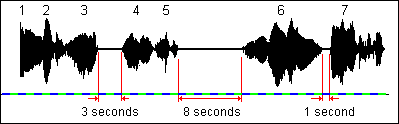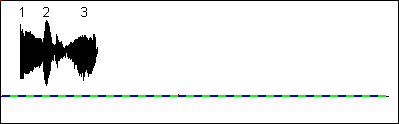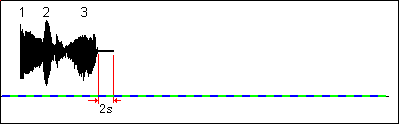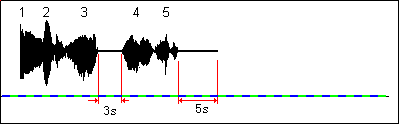5.3 Stop Effect of Track Splitter™
|
When you select "Stop" in Track Splitter™, with
silence detection, the the program will stop
recording when silence is
detected in source sound, Only one file will be created. Effects of this silence
detection are
different depend on the delay value you have chosen.
Short silences in some sound source are necessary like in dialogues, some songs or lectures. You may not want to stop recording for short silence, and keep the silence as a part of the recorded sound to make the result more reasonable. You can do so by selecting a delay value when you do the configuration in Track Splitter™. The value can be from 0 to 10 seconds. Silence more than 10 seconds is considered too long, and it makes no sense to store a piece of silence more than 10 seconds in the result sound, and of course we think it will be a new theme after 10 seconds silence. The following sample graphs illustrate the results for different delay values: Stop in Track Splitter™
See Also: Effects for Pause in Track Splitter™ Effects for New Files in Track Splitter™ |