| Audio
player |
|
3D MP3 Sound Recorder G2
has integrated an audio player, you can play the recorded files, you can
also play any audio files. as shown in the message window:
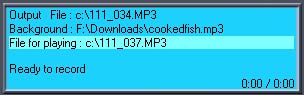
When you press down the "Play" buttone, the highlighted file ine the message window will be played
|
| Play
recorded file |
|
In the message window, high
light the line "Output File" (click on the line), press
down the "Play" button will play the recorded file.
Double click the "Output File" line
will open the output options window.
|
| Play
background file |
|
in the message window, high
light the line "Background" (click on the line), press
down the "Play" button will play the background file.
Double click the "Background" line
will open the background configuration window.
|
| Play
any audio file |
|
in the message window, Double
click the "File for playing" line will open the file
open window, open the file you want to play. high light the line "File
for playing" (click on the line). Press down the "Play"
button will play the audio file.
|
| |
|
|